Over the past weekend I knew I wanted to get the shots of Eric watching and talking with the TV. But there was a slight issue, I needed videos that would play on the TV and projector in order to get accurate lighting and make the scenes look cohesive.
The first thing I did was sync the video and audio from the shoot at BECON-TV. I did that fairly quickly and when I finished I realized I needed something to help signal to a viewer that the show would be cutting to commercial. Music was the first thing I thought about so I added that in and then I realized that I needed some kind of wipe and logo graphic for the show. With not much in my head I turned to an old tutorial I used for video assignment 2 years ago, that I would use to prompt motion in the graphic. I then began looking through fonts and other talk show logos and landed on a simple yet effective, idea that would use two different fonts that would help the Trent Marley name stand out. I'd also be outlining the same, sort of similar to how Solo: A Star Wars Story made their logo. I ended up finding Budmo for the "Trent Marley" and I used one of the default fonts that came with Adobe, Broadway, for the rest of it.
I was going to make the design in Photoshop first, but I opted to design it in After Effects that way I can immediately begin to make it flow like a motion graphic. For the colors I went on Coolors.co to find a color palette that would be similar to the one I already have for the film's brand, but also fitting for The Trent Marley Show. I ended up going with a mostly cool palette with a bright magenta accent. When I went looking for.
With all of that I animated a logo graphic and add in some scaling just to add some more movement to the whole thing. Something felt off though about the flat Trent Marley look, so I went to search for a flicker I could add to the logo to give it some flashy looks and ended up find a "VHS Flicker Preset" and I immediately tried it out. The preset looked really cool, but there were a few quirks with it, but luckily for me I was able to adjust any and all parameters to get it to look exactly how I wanted it to look.
With the logo done, I needed a wipe to transition from the studio to the logo, and because it was getting late I decided to explore Premiere Pro's default transitions, and to my surprise at the very bottom I found "Sport Wipe 1" and it was almost perfect; the colors didn't match and it felt too quick at the beginning. I then saw there was a tab to edit the colors and then I reversed the speed of the wipe to get it to start slower and end fast. This was my final result:
The video above was later posted to the @whatyouwatchfilm Instagram account
And with the logo done, it was time to move on to the next stage in preparing to film for the night. I did initially want to film with Connor that day, but he had apparently felt really bad and we decided to reschedule the shoot. Connor not being able to film didn't change the fact that I wanted to film, at least the shots of just me in the TV Room that don't require other people. Similar to wanting to have a reference for The Trent Marley Show and the logo, I wanted to have a reference of the opening monologue. Without Connor I came up with the idea of filming a place holder with me to at least get similar lighting since I wouldn't be explicitly showing the TV, at least in these shots.
Once I got the shot I moved on to the 3rd scene, where I'd be talking to Trent while he's interviewing a guest. I rehearsed the dialogue and timings in order to be in sync with Nicole as she spoke several times before actually rolling. Unlike the first shot, this one would need audio, so I setup a boom pole on the floor and a lavalier mic clipped to my shirt that way I had two channels of audio to choose from. The assortment of equipment and cables on the floor lowkey reminded me of Bo Burnham's Inside which I thought was cool.
For this shot I thought I'd try out using the projector as a visual aid to show what exactly is the TV is playing at a given point. Technically speaking its unrealistic, but the it worked to convey the effect and created a bit of cohesion between the different shots. It also just looks cool. I also then decided I'd film the TV playing The Trent Marley show for the final edit and to serve as something that I can post about on the social media.
By the time I wrapped for the day it was about 4 A.M., which unintentionally helped because my eyes were strained by the end of the filming session which can also look like I've been watching the TV a while. I was pretty happy with the footage I got that night, but I lowkey wanted to get a few more variations for some of the shots and make use of the fog machine I had. So the next night, I filmed some more! The only new stuff that looked better and/or different was footage I got for the social media account. And I think I'm going to have to do 1 more late night shoot after I film the finale with Connor so I can get a proper lighting reference, but by this point I know the setup like the back of my hand.


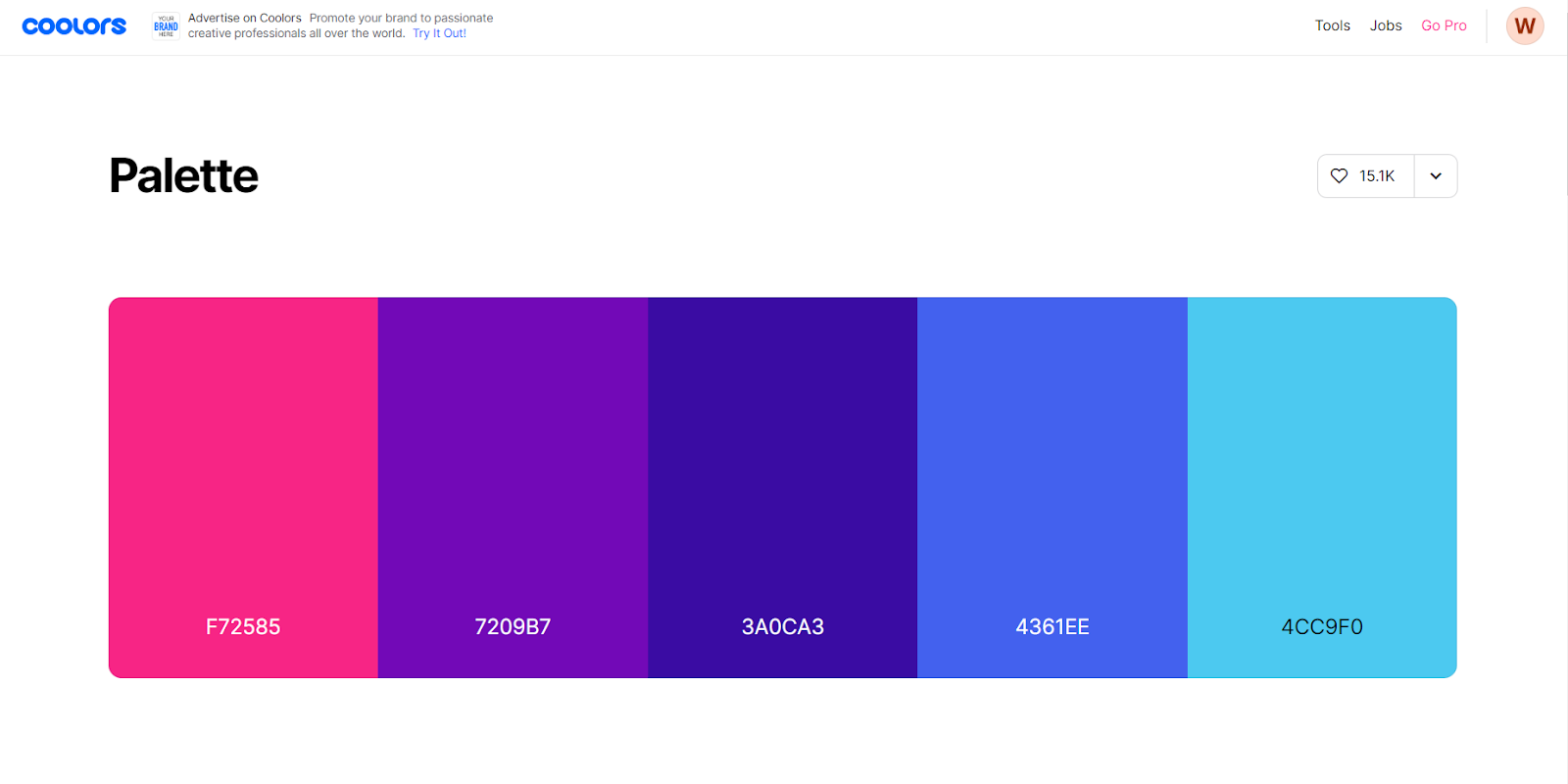





No comments:
Post a Comment